Beerbot
This project is maintained by parsingphase
Exporting your data from Untappd
Reminder: You have to be an Untappd Supporter to use this feature.
You can export two kinds of data from Untappd - Checkins (aka Beer History) and Lists.
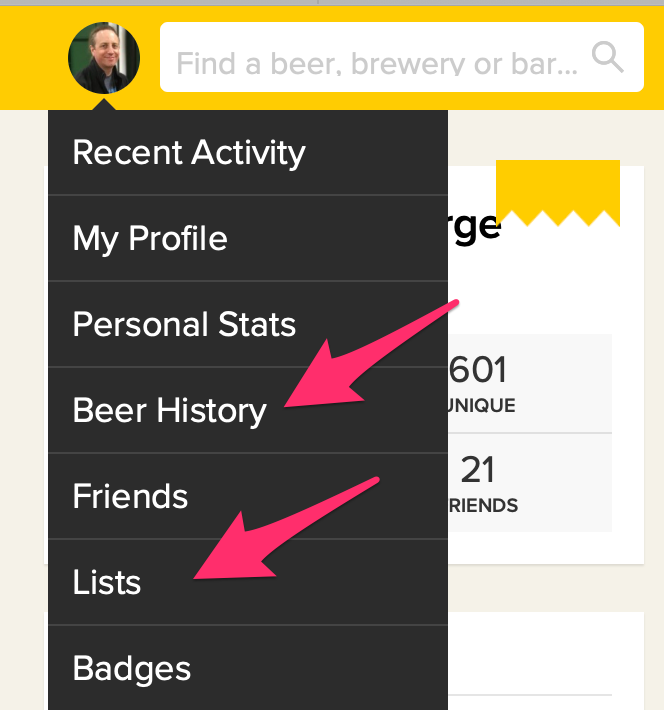
⚠️ For some reason, the export buttons are not shown when you view Untappd on a small mobile device - you’ll have to do this on a tablet, laptop or desktop.
Exporting checkins
Your “Beer History” page gives you the following options:
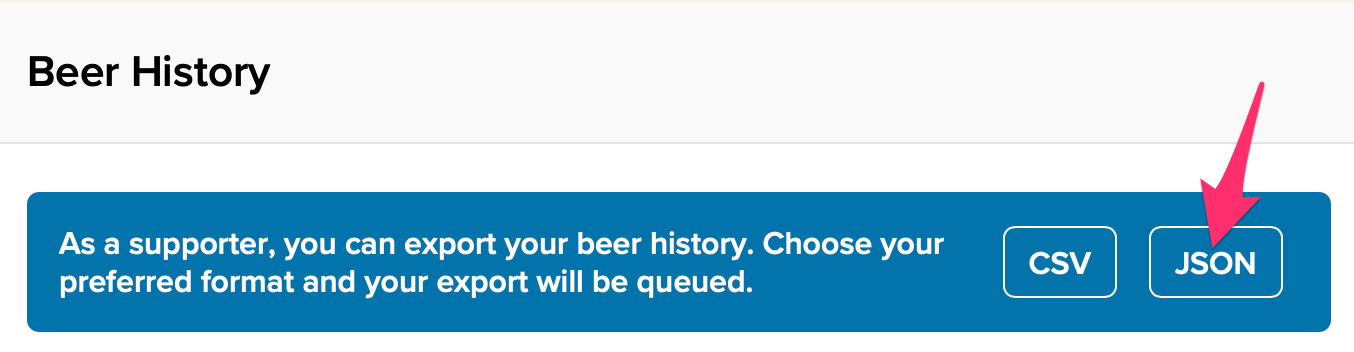
Beerbot works with JSON data, but you can also request a CSV export for your own use.
To export your checkin history, click the JSON button, wait a couple of minutes (usually), then check your email for a message entitled “Your Export from Untappd”.
Exporting a list
Individual list pages also allow you to export their data. As before, Beerbot expects JSON data.
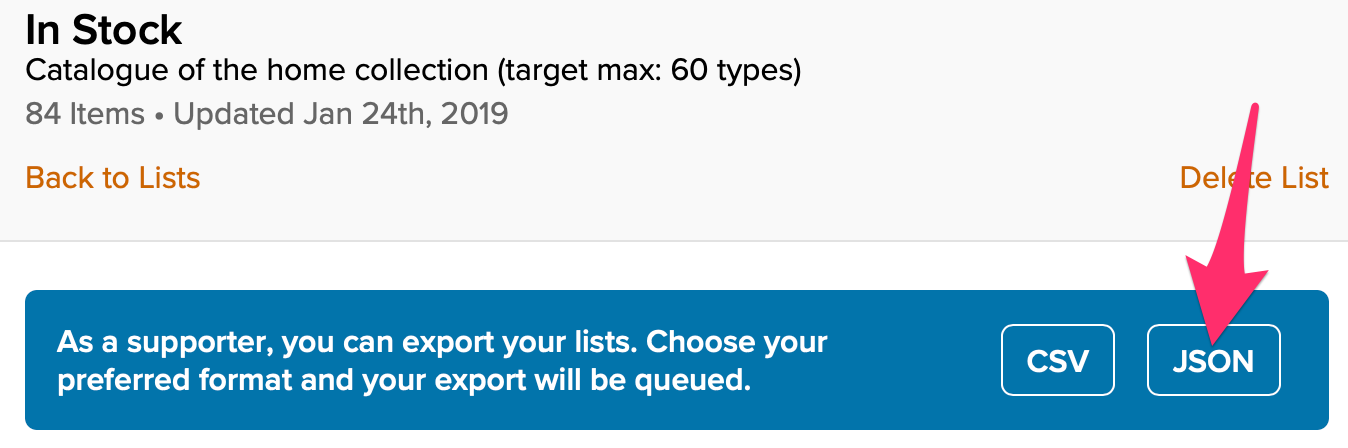
To export a list, click the JSON button, wait a couple of minutes (usually), then check your email for a message entitled “Your Export from Untappd”.
Using the exports
If you’re running the code at home, click the link in the export email, download the file that’s fetched in your browser, and refer to beerbot.
If you’d like to use the tool online, please read the whole section entitled “Forward by email” on the index page.
Further information
Untappd’s documentation on list exports is here.